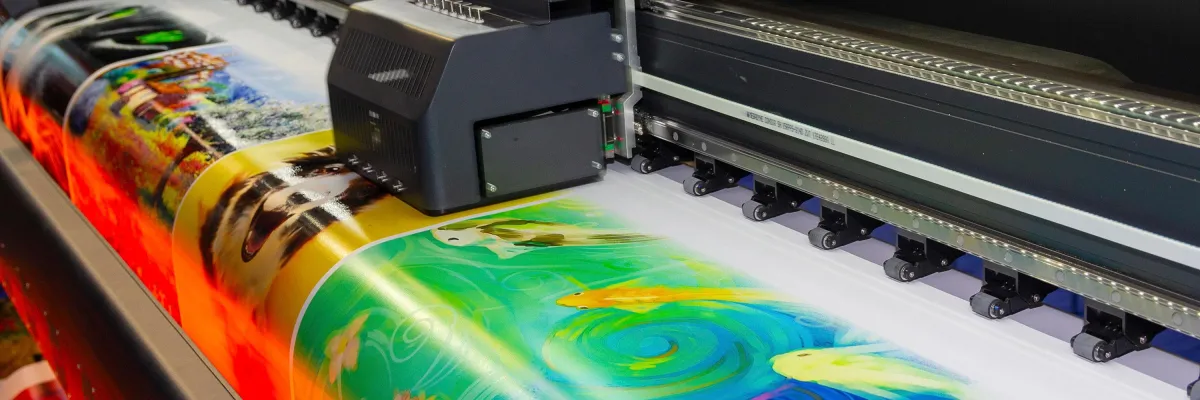Training
Your Road Map to Success: Get Started with FREE Training
Step forward to present your art professionally, earn sales and awards, and grow your art business.
1. Value of Art Presentation
Article Quickview
See through your audience’s eyes. How your art is presented sets the tone for what happens next.
See a comparison. Understand the difference art presentation has on the perceived value of your artwork.
Step into your audience’s shoes. Ever ordered a product and it wasn’t what you expected?
Understand the consequences.
free article
2. Value of being Unique
Article Quickview
How and why embracing uniqueness can affect your sales, application results, and mental health.
Ideas to get you started.
Best reason to do this.
free article
3. Match Digital Colours with Original Art
Training Quickview
11 video lessons. You can track your progress or “Binge Listen” while you art or putter.
A workbook. You can print or fill out and save on your device.
Comment areas for Q&A.
Limited time access to Artist’s Hub, our community group.
My Magic Method for colour-correcting digital images. Super simple, quick, and easy to do. I use Levels and Selective Color, using Adobe Photoshop. (Affinity Photo will be fully covered inside paid training)
BONUS! A lesson on using Hue/Saturation.
free with subscription
4. Understand Digital Images
Training Quickview
Digital images are fully explained. If something is not clear, ask, and we’ll make sure it becomes clear.
Files and formats are explained. Includes information on what formats to use when for an easy, stress-free workflow.
Colour depth and profiles. No more being confused about what profile should be used when.
Image resolution is explained. The numbers are made super simple!
Manage files and folders. Super simple tips and tricks to help you find what you’re looking for at all times. Especially useful for when a deadline is looming.
Recommended for everyone, but likely more valuable for beginner- and intermediate-level artists.
Reg. $30 SALE: $15
Money-back guarantee: if you’re not fully happy with the results you get, request a refund within 30 days of purchasing. To request a refund, email me at [email protected].
Note: This is in written form only as of December 11, 2024. Videos will be recorded and uploaded in the near future. Buy now for $15 CAD, and you will get all the updates automatically at no additional cost. Nice because once the videos are included, the cost of the training will go up.
5. Digitize Your Fine Art
Training Quickview
Determine the best method for your artwork.
How to use a scanner. Settings to use, set up a scan table, and more.
How to use a DSLR camera to photograph your art. How to use lights, position your artwork, set up a photography corner, settings to use, and more.
How and when to use a smart phone. It’s not always recommended, but cell phones can do a decent job.
Manage files and folders. Super simple tips and tricks to help you find what you’re looking for at all times. Especially useful for when a deadline is looming.
Recommended for all levels of artists.
Note: As of December 1, 2024, I am in the process of creating the course. This will be a beefy one because there are a lot of details that many tutorials out there don’t mention. I want to make sure you have what you need to do the work yourself or at least understand the process so that you are fully empowered to get the best results possible.
Coming Soon!
6. Edit Your Digital Images
Training Quickview
Essential Tools and Tasks. Get the basics with loads of tips and tricks from my decades of experience.
Clean Up Your Art. Learn to straighten, de-fuzz, sharpen, and more so that you can make your fine art look its very best to your audience.
Colour Correct in CMYK. We covered colour-correcting in RGB. Now it’s time to go through the CMYK (for print) colours.
Prepare an original copy. This original copy is the mother of all future versions.
Work with what you’ve got. When your art is no longer available for creating a new digital version and all you have to work with is a low-quality image, you’ll have the support you need to make it work.
Recommended for all levels of artists.
Note: As of December 1, 2024, I have started the process of creating this course. This will feature all the steps you need, specifically geared for fine artists. I will also share a lot of information on how to do more with your art so you can expand on the options you can provide your audience.
Coming Soon!
6. Share Your Art
Training Quickview
Share safely and effectively on social media.
Apply to galleries or art festivals.
Show your art on a website.
Settings to use when saving images for a particular end use.
Recommended for all levels of artists.
Note: As of December 1, 2024, I am in the process of creating the course.
Coming Soon!
6. Print Your Art
Training Quickview
Large-scale printing. Get files ready to print large images for large-scale applications.
Print-On-Demand Services. Prepare files for these services and what services to look for.
Best strategy for offering prints as an additional purchase option for your audience.
Printer equipment.
Recommended for all levels of artists.
Note: As of December 1, 2024, I am in the process of creating this training.
Coming Soon!

Theory and practical training that enlightens and empowers fine artists to present their art so well their audience can’t resist.
Look pro, be pro, boost sales and awards!
New training added monthly!
Subscribe to stay tuned.
Copyright © 2025
Pro Art Presentation. All rights reserved.
In association with SoniaWilkinsonArt.com.